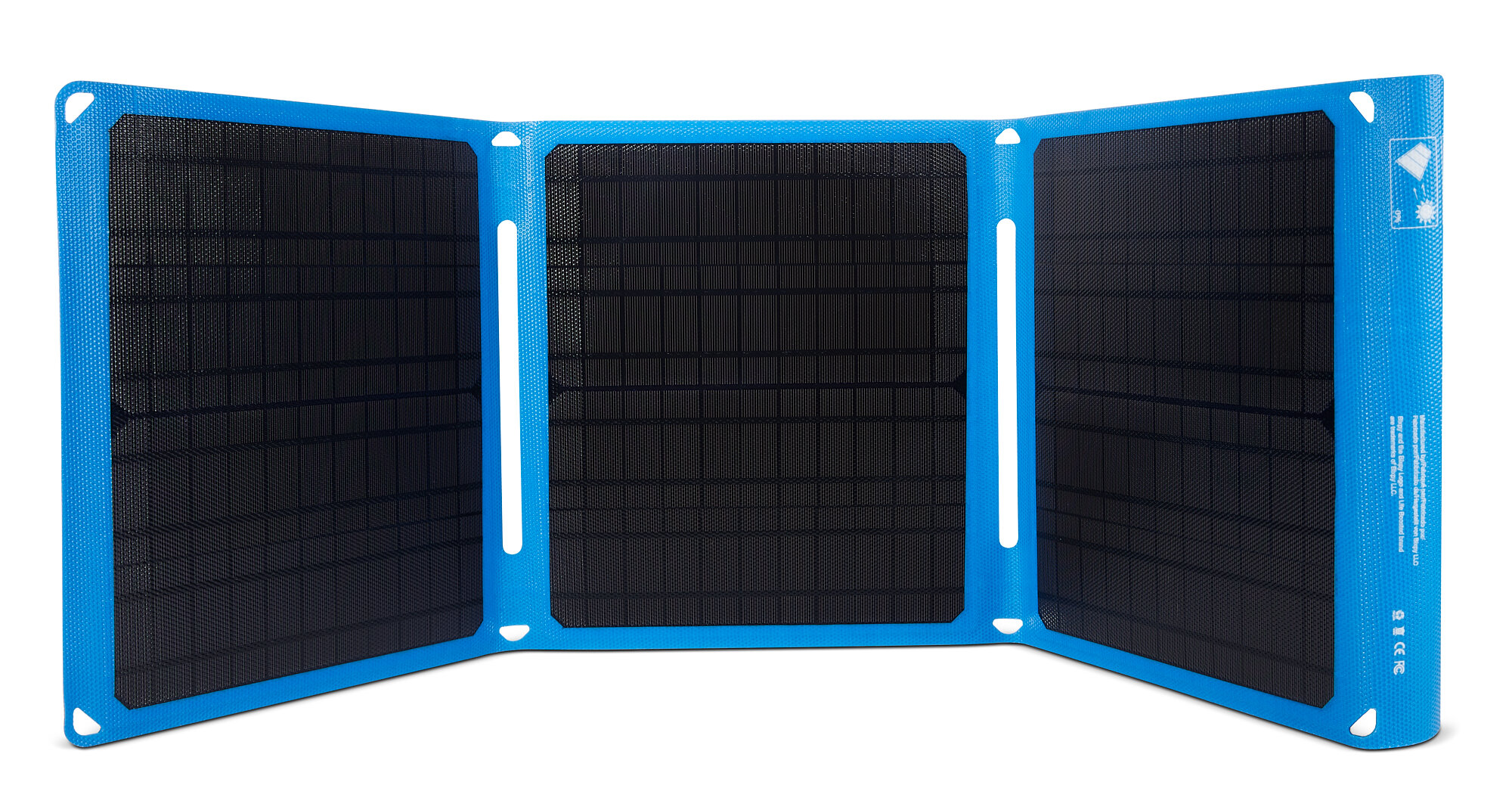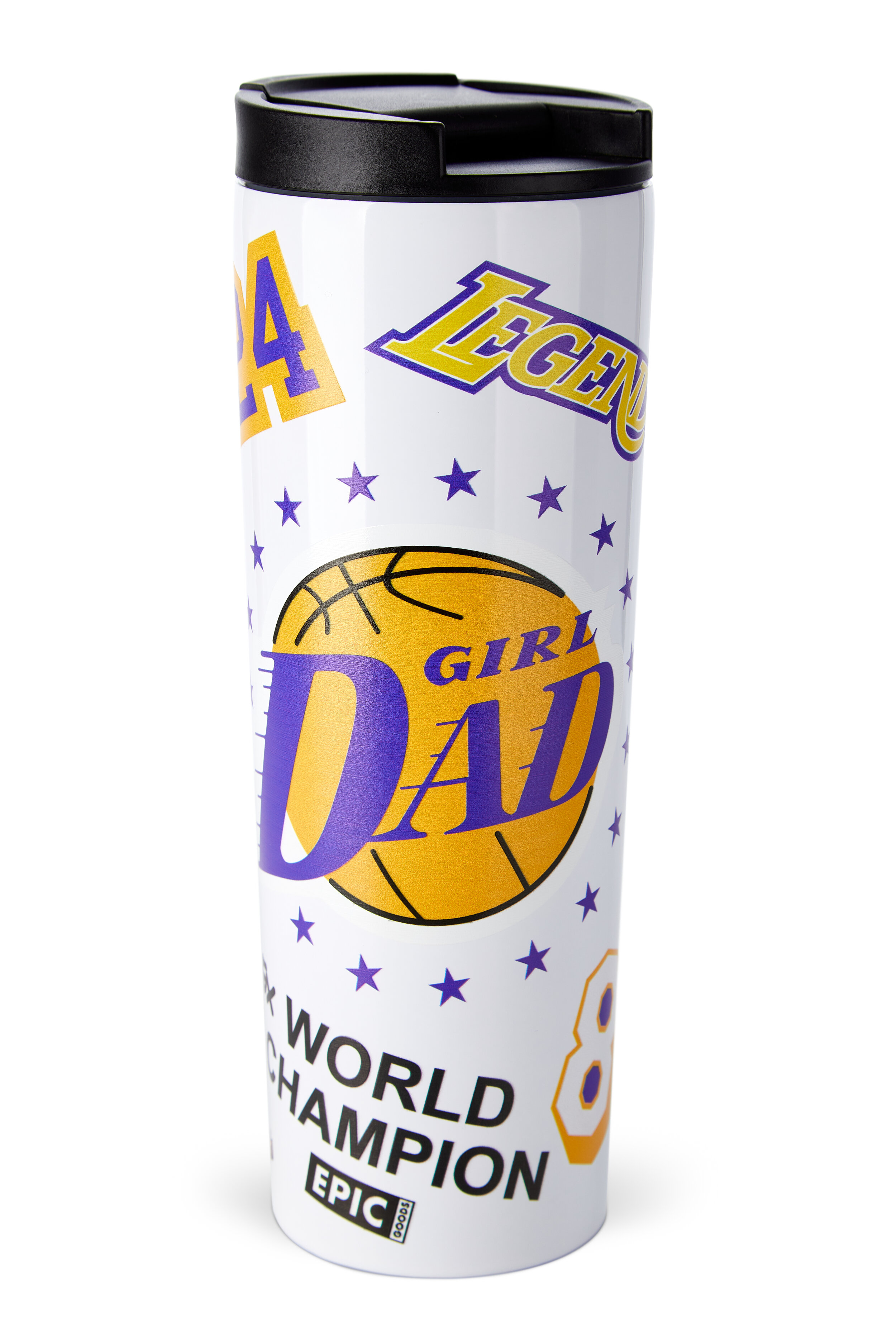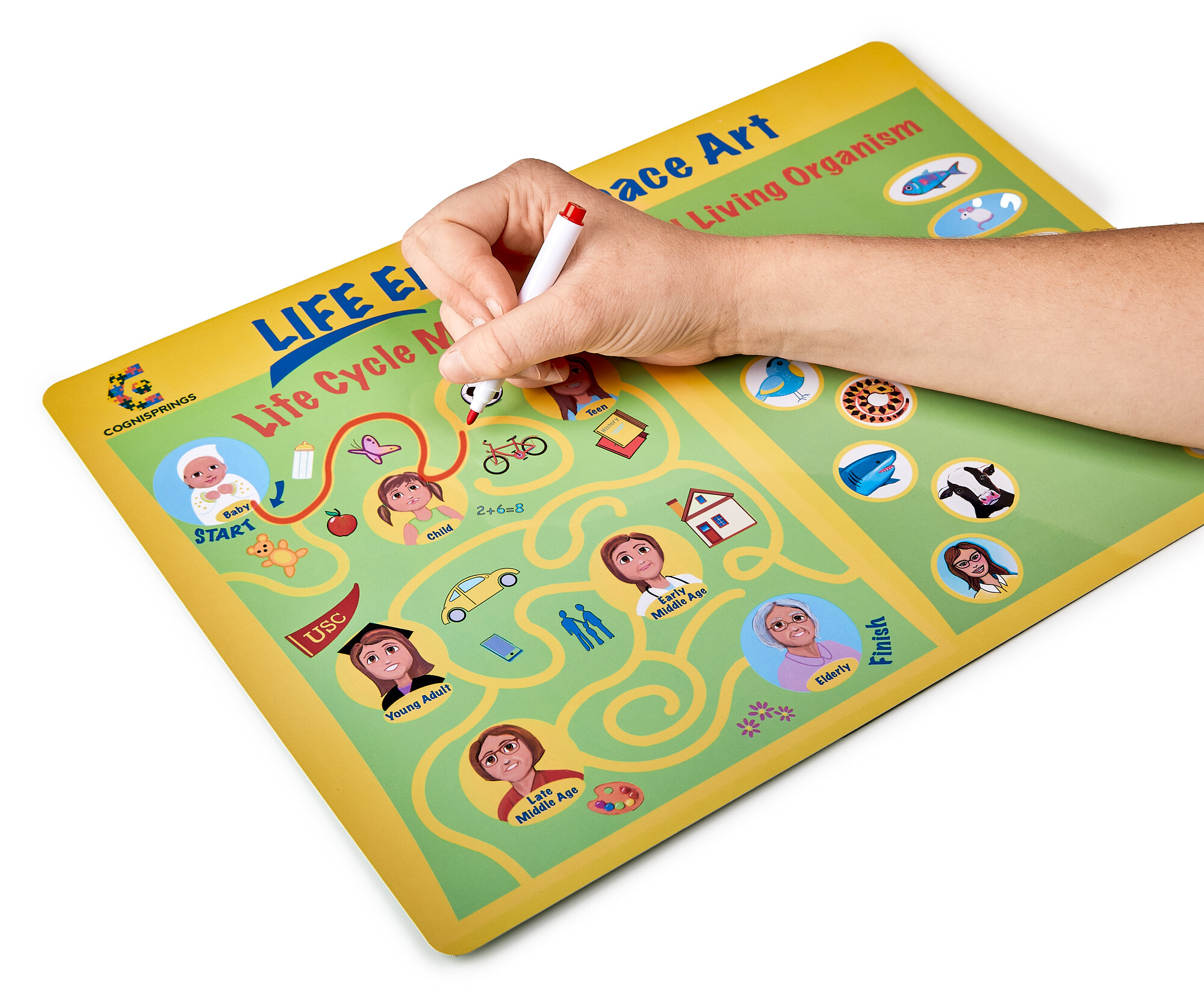Follow my Amazon guidelines for product images that you can post everywhere
You finally have your product in-country and are ready for Ecommerce photography. What do you do next?
Amazon is the biggest marketplace in this space so it’s a good idea to create content that will be acceptable on their platform even if you aren’t planning on listing with them at this moment. Images created with my guidelines will be able to be used on any website including Walmart, Etsy, Shopify and more.
The MINIMUM technical requirements for an image on amazon are:
file format - JPEG, TIFF, PNG, GIF
1000px minimum in length or width
sRGB or CMYK color space
File names must consist of the product identifier (Amazon ASIN, 13-digit ISBN, EAN, JAN, or UPC) followed by a period and the appropriate file extension (Example: B000123456.jpg or 0237425673485.tif)
1000px is a minimum requirement. If you are listing on a marketplace like Amazon, you may want to upload images with larger dimensions, such as 2000px. If you are uploading the images to your own website, you may need to be concerned with the page-load times and therefore may want to upload smaller and more compressed images. I’ll cover this later in the article.
Amazon Site Standards for Product Images
These guidelines apply to the MAIN product image and main product variant images. Meaning the first image that is displayed on the product page (and that is displayed as the thumbnail on search result pages.) If you have product variants such as different color options, this also applies to those images. I have bolded the most important ones.
Drawings or illustrations of the product are not allowed.
The image must not contain gratuitous or confusing additional objects.
The image must be in focus, professionally lit and photographed or scanned, with realistic color, and smooth edges.
Books, Music, and Video/DVD images should be the front cover art, and fill 100% of the image frame. Jewel cases, promotional stickers, and cellophane are not allowed.
All other products should fill 85% or more of the image frame.
The full product must be in frame.
Backgrounds must be pure white (RGB 255,255,255).
The image must not contain additional text, graphics, or inset images.
Pornographic and offensive materials are not allowed.
For additional other view images:
The image must be of, or pertain to, the product being sold.
The image must be in focus, professionally lit and photographed or scanned, with realistic color, and smooth edges.
Other products or objects are allowed to help demonstrate the use or scale of product.
The product and props should fill 85% or more of the image frame.
Cropped or close-up images are allowed.
Backgrounds and environments are allowed.
Text and demonstrative graphics are allowed.
Pornographic and offensive materials are not allowed.
My recommendations for your main product image is:
White background
2000 x 2000px square 72dpi sRGB JPEG compressed at 70%
Front of product full view, either straight on, flat lay or front 3/4 angle
If not a wearable item then no model, if wearable, model is optional
I recommend between 3 and 12 additional product images depending on the complexity and value of your product. The guidelines for these images are:
2000px on the longest edge 72dpi sRGB compressed at 70%
Mix of closeup views and alternate angles
Show the product in-use with models if appropriate
Show the product in different environments with high contrast if possible
Use graphics and text to highlight features ONLY if necessary
Use props that relate in an meaningful way and that do not distract from the product
Social media platforms have different crop factors for different posts
Create alternate crops for social media. While square crops are the most common for social media, you may want to have a look at each platforms standard before uploading. It is better to create the exact size image that you are going to upload rather than letting the social media platform resize your image for you. This can result in poor image quality in the post.
Be creative to stand out from the crowd and get attention
Consider the marketplace that you are selling on when creating your images, both technically and creatively.
If you are posting these on your own shop, page load times may be a serious consideration. There is debate as to the SEO benefits of specific image sizes and compression methods but it is clear that if you image loads too slowly on the page, the customer may leave. You may want to err on the side of caution and create smaller image sizes and use more aggressive compression such as 1500px and 60% JPEG. Achieving a file size of 70k is ideal for SEO purposes but it may not be attainable at the quality you want. Do be mindful of this and don’t be afraid to create different image sizes for different shops and marketplaces. Take advantage of thumbnails and learn about your website’s method for generating them and it’s settings. A few minutes resizing and exporting could lead to more sales in the long term.
If you are posting images to a marketplace that has a certain aesthetic or demographic, or if you are trying to create strong branding on your own Shopify store for instance, try and appeal to the customer. Make your image stand out amongst all the rest. Marketplaces like Etsy have a customer base that want’s to buy something unique, possibly handmade, maybe even quirky. Stock photography and boring angles or overly technical photos may be the wrong approach here. Consider the style of your prospective customer and try and emulate that style in your photos. Remember that there are subsets of demographics even within the customer base of certain marketplaces. You may not want your own website to conform to the style guidelines of Amazon and the marketplaces. That’s a good thing. Consider different photos for different marketplaces.
Remember that the images are what is going to set you apart from your competition.